In today’s digital landscape, understanding how users engage with your website is important.
Each click, scroll, and action taken by visitors provides valuable information about their preferences and behaviours. Website analytics provides the data you need to make informed decisions and improve the user experience.
The good news? You don’t need to be a data scientist to acquire great information about your audience. Two excellent tools provide different ways to understand user behaviour: Hotjar and Google Analytics. But which one is the best?
It may surprise you to learn that 56.7% of all websites use Google Analytics to monitor and evaluate visitor activity and traffic. Not surprisingly, this powerful tool has become standard equipment for companies all around the world.
Meanwhile, Hotjar is an essential tool for comprehending and enhancing the user experience, since over 900,000 websites of various sizes rely on it to acquire deeper insights into the behaviour of their users.
This blog aims to provide you with valuable insights into the area of website analytics. To assist you in deciding between Google Analytics and HotJar as the best tool for your business.
Hotjar

Imagine having the ability to observe actual users of your website clicking, scrolling, and muttering to themselves as they went. That is Hotjar’s charm.
This qualitative analytics tool reveals the “why” behind user behaviour through the use of feedback polls, heatmaps, and session recordings. Observe where they get confused, angry, or ecstatic. It’s similar to having helpful advice whispered into your ear by an online buddy.
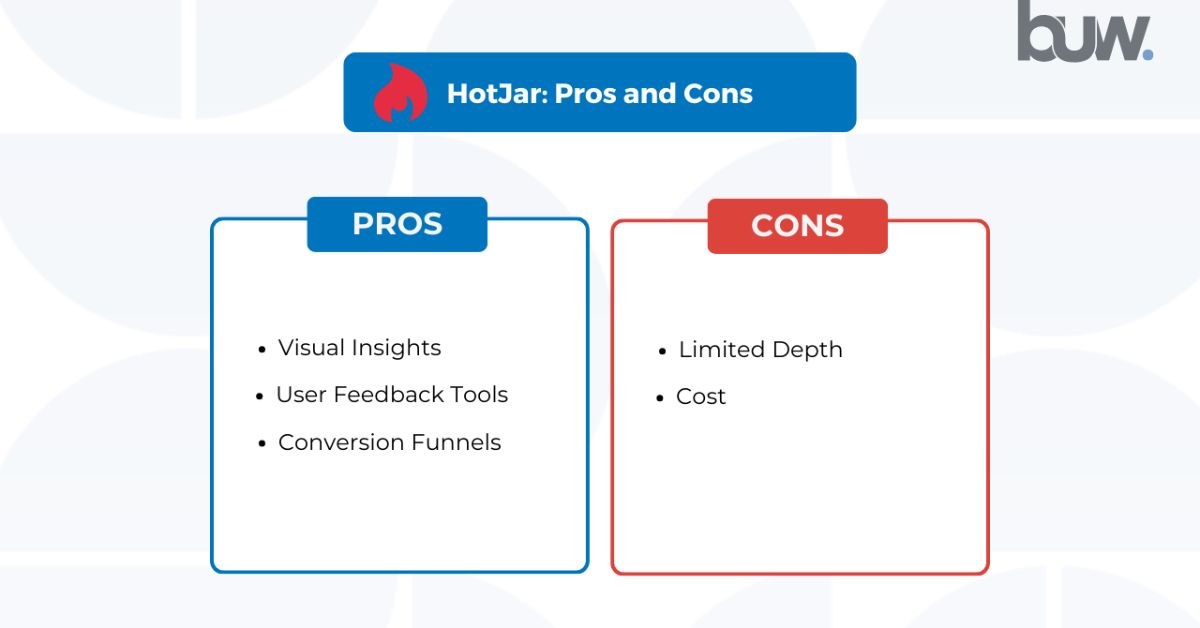
Pros:
1. Visual Insights
Heatmaps and session recordings are two of the visual analytics tools that HotJar offers. These tools give you an easy-to-use and eye-catching picture of how users are behaving on your website. Coupled with its website conversion assistance, HotJar proves helpful for optimising your online presence.
With the help of heatmaps, you can see where visitors are clicking, scrolling, and hovering on your website, which can help you determine which parts of it are most engaging and which might need some adjustments.
Session recordings provide you with a personal look at how users interact with your website, including how they browse through sites and potential trouble spots.
2. User Feedback Tools
HotJar provides a range of tools, including polls, surveys, and feedback widgets, to help you collect direct input from visitors to your website.
Using these tools, you can gather qualitative data on user preferences, opinions, and pain points to gain a deeper understanding of your audience and make more informed decisions regarding product development and website optimisation.
3. Conversion Funnels
You can trace the steps people take to perform particular actions on your website, such as making a purchase or signing up for a newsletter, by creating and analysing conversion funnels with HotJar.
To boost conversion rates, you can pinpoint areas for improvement and improve the user experience on your website by visualising the conversion process and identifying drop-off points.
Cons:
1. Limited Depth
Although HotJar’s visual analytics tools offer insightful information about user behaviour, they might not have as deep of a data analysis as more all-inclusive analytics systems.
Heatmaps and session recordings give an overview of user interactions, but they might not have the exact information required for an in-depth analysis of specific user demographics or behaviours.
2. Cost
HotJar’s higher-tier subscriptions can be pricey for startups or small enterprises, which may prevent them from using the platform’s advanced features.
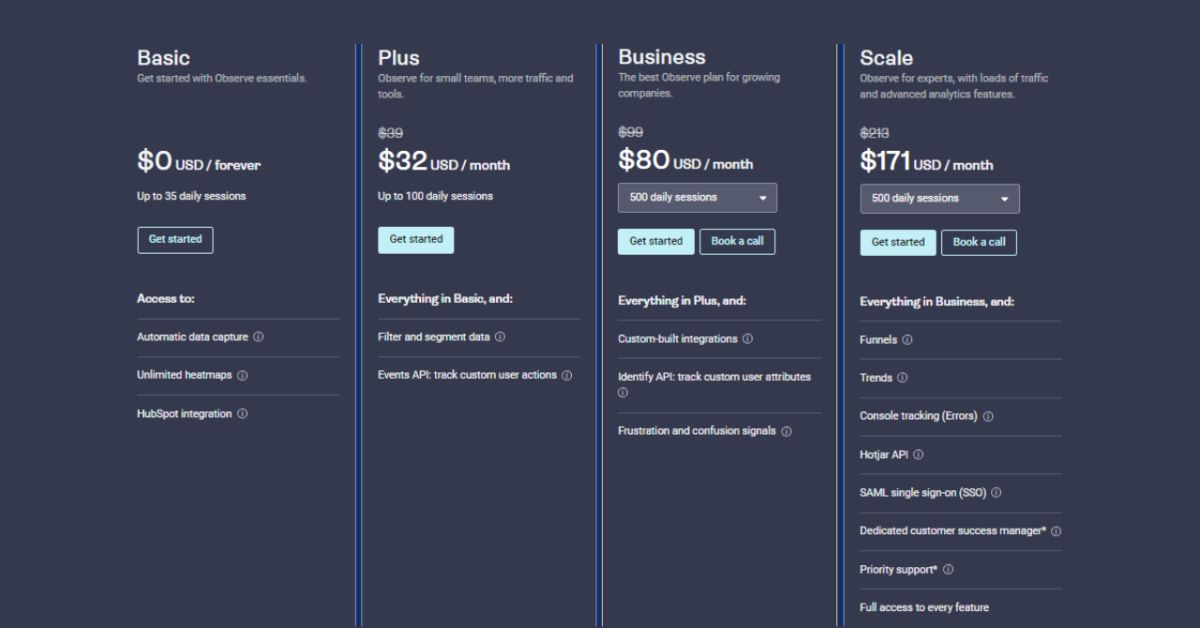
Google Analytics

When it comes to quantitative analytics, this free tool is unmatched. It monitors a wealth of information, including demographics, traffic sources, conversion rates, and bounce rates. Consider it a massive spreadsheet filled with data that tells you everything about your visitors, including their origins and activities on your website.
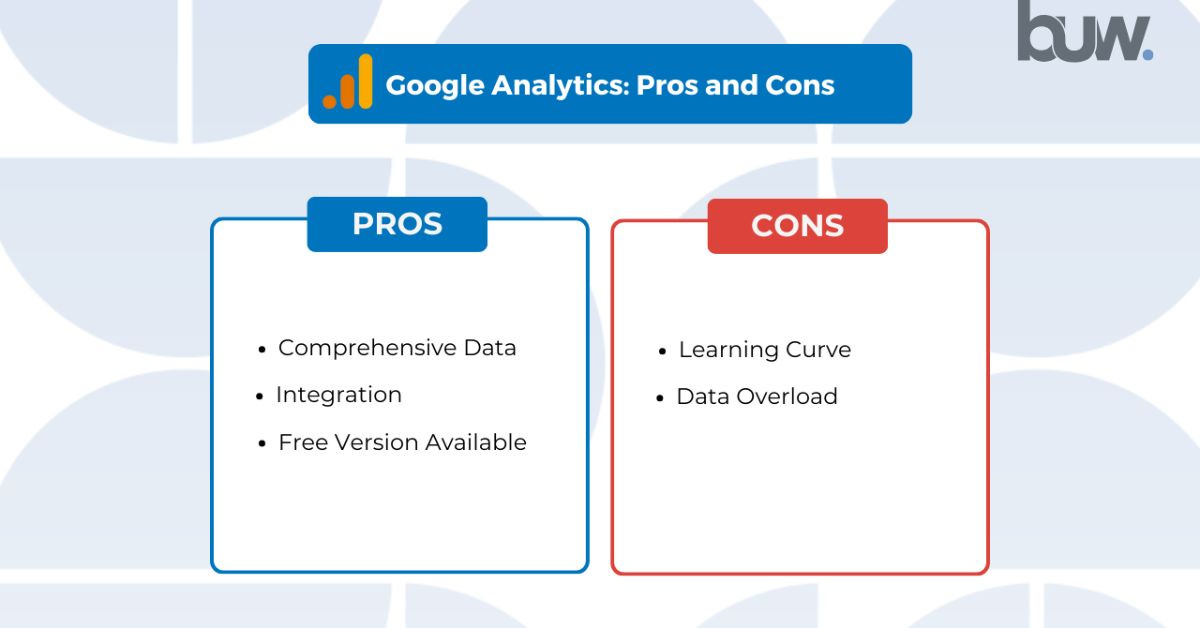
Pros:
1. Comprehensive Data
Google Analytics is a packed-with-features online analytics tool that offers a broad range of data metrics and reports. It gives you in-depth knowledge about user behaviour, audience demographics, traffic sources, and conversion rates, among other aspects of the success of your website.
To better understand how users interact with your website and make data-driven decisions to improve performance, Google Analytics provides an extensive amount of data, ranging from fundamental measures like page views and bounce rates to more sophisticated insights like goal tracking and e-commerce analytics.
2. Integration
Google Analytics, which is a component of the Google Marketing Platform, easily connects with other Google tools and platforms, including Google Tag Manager, Google Ads, and Google Search Console.
With the help of this integration, you can better understand user behaviour, track and evaluate the effectiveness of your marketing campaigns across a variety of channels, and improve the success of your marketing efforts.
3. Free Version Available
The fact that Google Analytics has a free version with basic capabilities that is available to all users is one of its most alluring characteristics. Since they may not have as much money for analytics tools as larger companies, startups and small enterprises can all afford them.
When it comes to website traffic, user interaction, and conversion monitoring, Google Analytics’ free edition is an invaluable tool for companies trying to assess their online performance.
Cons:
1. Learning Curve
For users who are unfamiliar with web analytics tools or who are new to digital marketing, Google Analytics might be overwhelming and difficult. With so many features and customisation choices available, the website can be difficult to use and comprehend, especially for new users.
To fully utilise Google Analytics, one may need to invest time and effort in learning how to use its many features and correctly interpret the data.
2. Data Overload
The vast amount of data that Google Analytics offers can be difficult for users to understand and evaluate, which is one of the primary drawbacks of using the tool.
With so many indicators, reports, and customisation options at their disposal, firms can find it difficult to conclude the data and risk “analysis paralysis,” a state in which they are overtaken by the volume of information and unclear of how to proceed.
To avoid data overload, businesses should focus on tracking key performance indicators (KPIs) that are important to their goals and objectives, as well as using Google Analytics to acquire actionable insights that drive wise decisions.
Which One is Better?

The decision you make between HotJar and Google Analytics is based on your requirements and preferences.
If you value user input and visual insights above all else, HotJar might be the best option for you.
Google Analytics may be a superior choice for thorough website tracking and analysis, especially for companies that need to integrate their data with other Google tools to perform in-depth data analysis.
Combining the two platforms can sometimes offer a comprehensive approach to website analytics by utilising the advantages of each platform. The option that best suits your business objectives and available resources will win out in the end.
Frequently Asked Questions (FAQs)
Let’s go over some frequently asked questions from executives about HotJar and Google Analytics.
HotJar’s heatmaps provide data on user interactions such as clicks, taps, and scrolling behaviour on your website. Through the visualisation of user engagement patterns, you may pinpoint areas of interest that are in high demand, uncover usability problems, and improve the layout of your website to improve the user experience.
You can view specific user sessions on your website with HotJar’s session recordings, which give you a firsthand look at how users interact with your pages, where they run into problems, and what steps result in conversions. You can find usability issues, UX limitations, and enhancement possibilities by reviewing session recordings.
Google Analytics tracks a variety of metrics, but a few common ones include website traffic, audience demographics, acquisition channels, behaviour (bounce rate, average session duration), and conversions. These analytics offer insightful information about user behaviour on your website and the success of your marketing campaigns.
Conclusion
We hope that this blog has helped clarify the pros and cons and potential uses of HotJar and Google Analytics for improving the functionality and performance of your website.
We hoped that by exploring their features and functionalities, we could provide you with useful insights into how these tools can help you improve your online presence.
As you consider the features of HotJar and Google Analytics covered in this blog, think about how you currently handle user experience and website optimisation.
Are you making the most of these technologies’ potential to improve your digital presence through insights, strategy, and results?
Are you ready to enhance your online presence and optimise your website? Make an appointment with our team right now to find out how to optimise your website for success and acquire insightful knowledge about user behaviour using HotJar and Google Analytics.
Latha Karthigaa, founder of Brandupwise (BUW) Marketing, is dedicated to improving lead generation for medium to large enterprises. Her strategic insights focus on lead generation, client acquisition, and most important of all educating the businesses and their internal teams about sustainable growth. As a transformative force in the industry, she reshapes the narrative of success for every business under her expert guidance.
Contact
- latha(at)brandupwise(dot)com(dot)au







